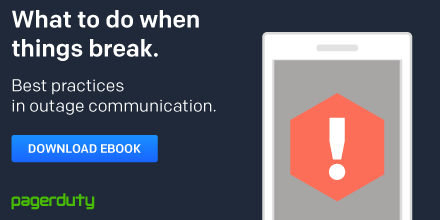Our new version of the iOS and Android mobile apps makes push notifications even better. We’ve seen the use of push notifications increase since we released our mobile app, but we’ve also heard that the notifications may sometimes be overlooked because they sound the same as every other notification. We’re excited to announce that one of our most requested updates – the ability to set custom sounds for push notifications – is here.
Custom Alert Sounds
We know that it’s important to be able to distinguish between a PagerDuty alert and your mom messaging you on Facebook. To make sure you never miss an alert, our mobile apps now come with 10 sound options you can set as the sound for your PagerDuty push notifications. We’ve included some of our favorite sounds below.
PagerDuty Alert – let us become your favorite robot
Morse Code – it actually spells out PagerDuty
Sad Trombone – when your systems let you down
If you’re using an Android phone, you can also set the push notification to play a sound even if your phone is on silent.
Push notifications are a great way to quickly acknowledge an alert. Opening the mobile app directly from the notification lets you see all relevant info for the incident, and you can swipe to acknowledge, resolve or reassign it. However, we recommend setting a backup notification method (i.e. phone call or SMS message) since there are a few situations that could cause you to miss one.
Don’t already have the mobile app? You can download it for iOS or Android.
Are there any other features you would like to see in our mobile app? Shoot us an email at support@pagerduty.com or send us a tweet, @PagerDuty.
The post Custom Alert Sounds Now Available for iOS and Android appeared first on PagerDuty.